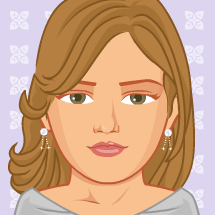 This is my mini me. I made my avatar look like this for several reasons. I made the face as similar as possible except for the shape of my face, it’s a little to wide. I made the eyes, ears, eyebrows, and nose almost exactly like mine. The hair is a little off because usally my hair is very curly but they didn’t have any options like that, so I had to make it how my hair is when it’s straight. I choose purple as my background color because its my favorite color and grey because it goes well with the purple. I made my avatar at https://pickaface.net/create-avatar.html
This is my mini me. I made my avatar look like this for several reasons. I made the face as similar as possible except for the shape of my face, it’s a little to wide. I made the eyes, ears, eyebrows, and nose almost exactly like mine. The hair is a little off because usally my hair is very curly but they didn’t have any options like that, so I had to make it how my hair is when it’s straight. I choose purple as my background color because its my favorite color and grey because it goes well with the purple. I made my avatar at https://pickaface.net/create-avatar.html
 Photo Credit: DaPuglet Flickr via Compfight cc
Photo Credit: DaPuglet Flickr via Compfight cc








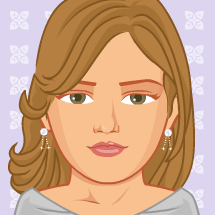 This is my mini me. I made my avatar look like this for several reasons. I made the face as similar as possible except for the shape of my face, it’s a little to wide. I made the eyes, ears, eyebrows, and nose almost exactly like mine. The hair is a little off because usally my hair is very curly but they didn’t have any options like that, so I had to make it how my hair is when it’s straight. I choose purple as my background color because its my favorite color and grey because it goes well with the purple. I made my avatar at https://pickaface.net/create-avatar.html
This is my mini me. I made my avatar look like this for several reasons. I made the face as similar as possible except for the shape of my face, it’s a little to wide. I made the eyes, ears, eyebrows, and nose almost exactly like mine. The hair is a little off because usally my hair is very curly but they didn’t have any options like that, so I had to make it how my hair is when it’s straight. I choose purple as my background color because its my favorite color and grey because it goes well with the purple. I made my avatar at https://pickaface.net/create-avatar.html